💻 new macbook setup
I recently got a new M1 MacBook Pro, and I wanted to document exactly how I set it up. Not only do I want to share this with you, but I also want to use it as a reference for myself in the future.
🔺 install updates
- Check for system updates
- Check for app store updates
🗑️ uninstall applications
- GarageBand
- iMovie
- Keynote
- Numbers
- Pages
🎛️ adjust settings
icloud
- Login to iCloud
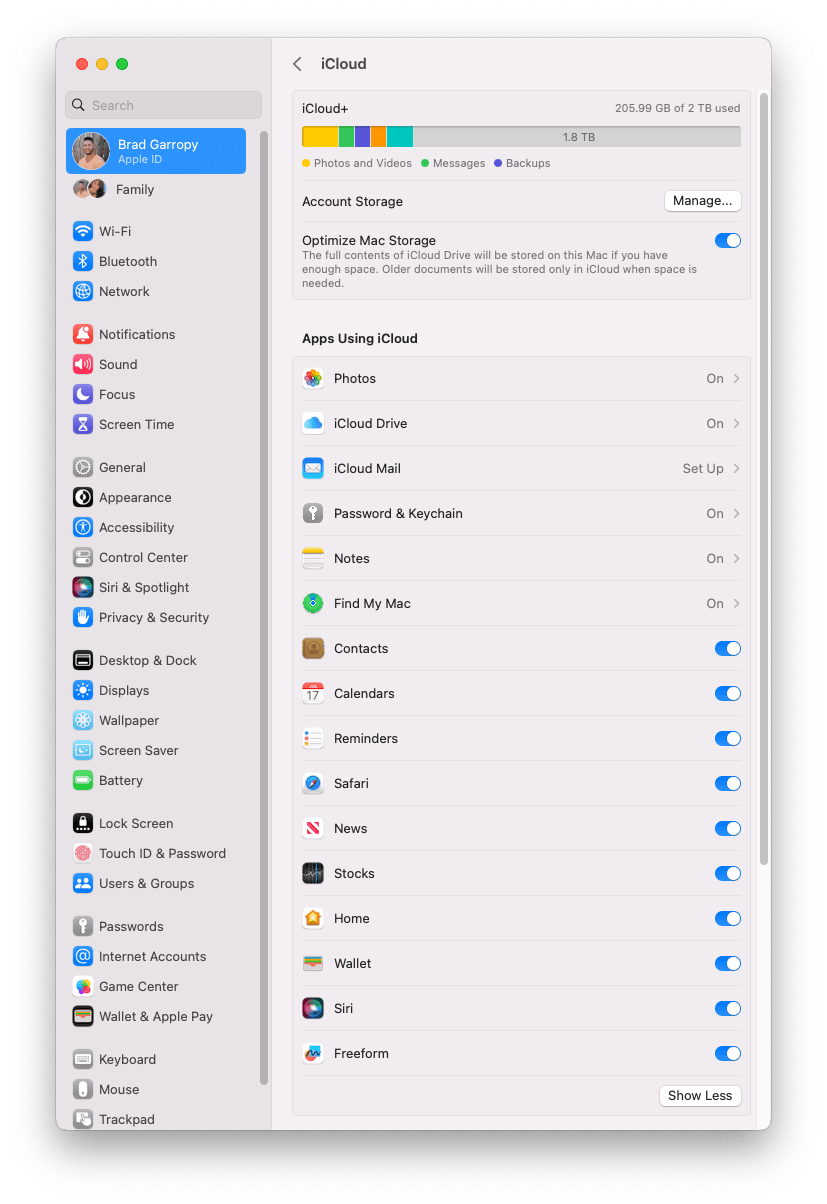
siri & spotlight
- Enable Listen for "Hey Siri"
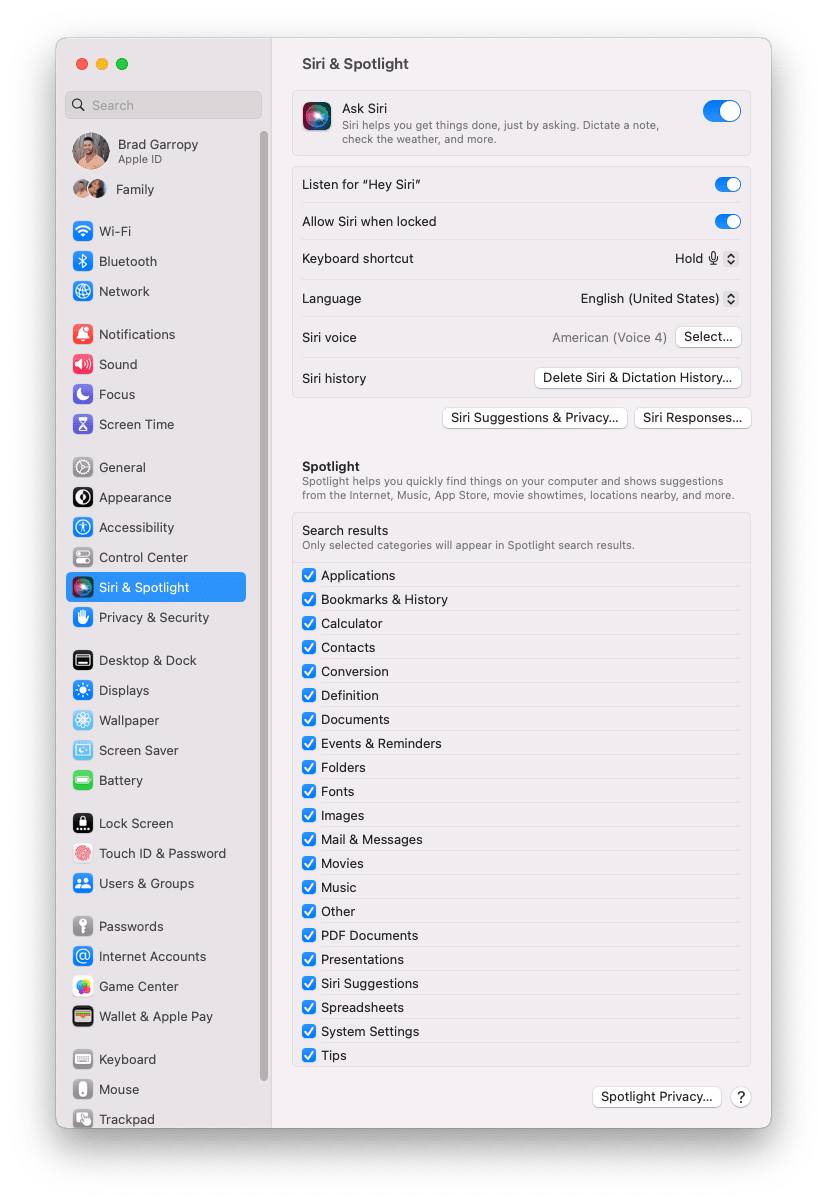
desktop & dock
-
Enable Automatically hide and show the Dock
-
Setup Mission Control hot corners
Mission Control Mission Control Desktop Desktop
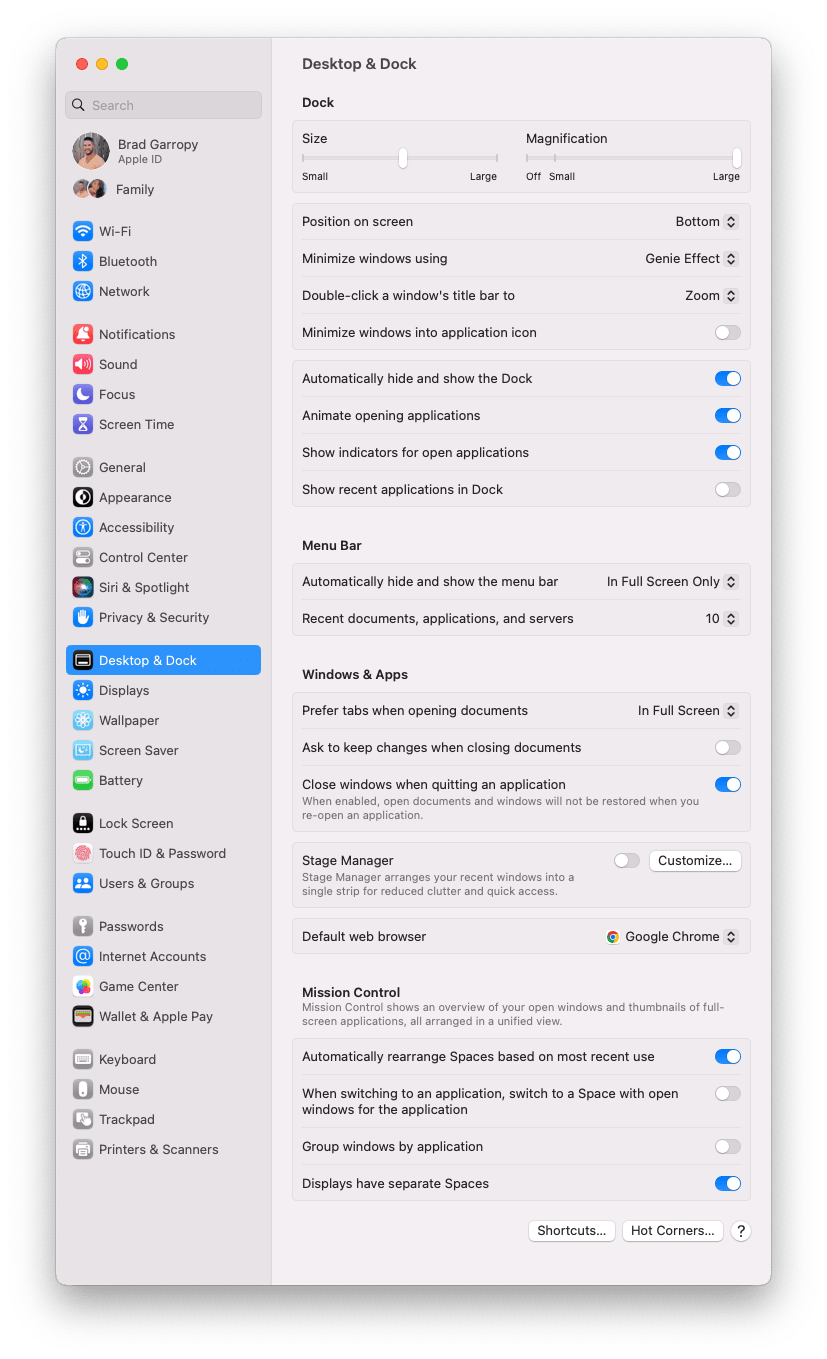
wallpaper
- Select Dynamic wallpaper
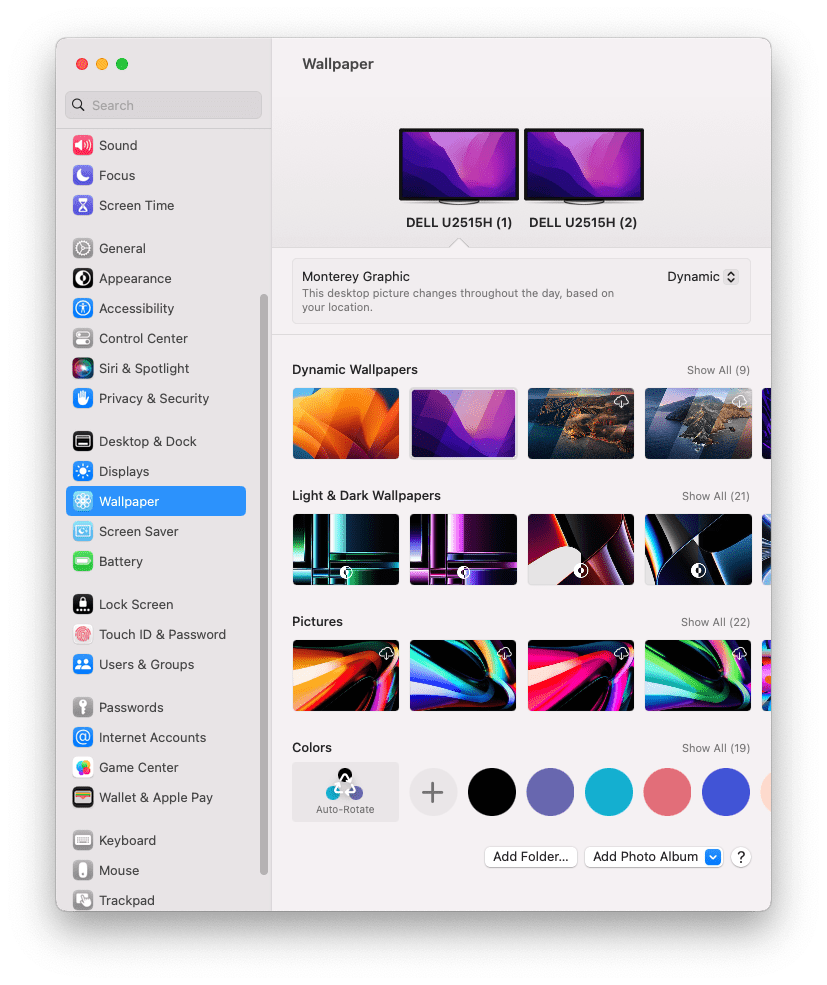
touch id & password
- Enable Touch ID
- Allow unlocking with Apple Watch
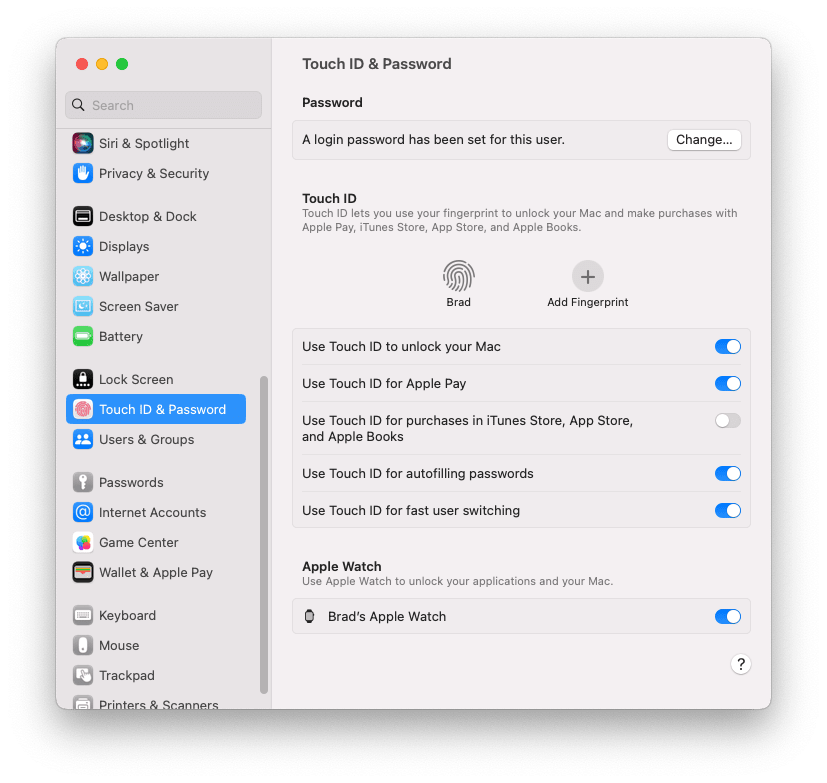
internet accounts
- Add
bradgarropy@gmail.comaccount- Select Mail and Calendar
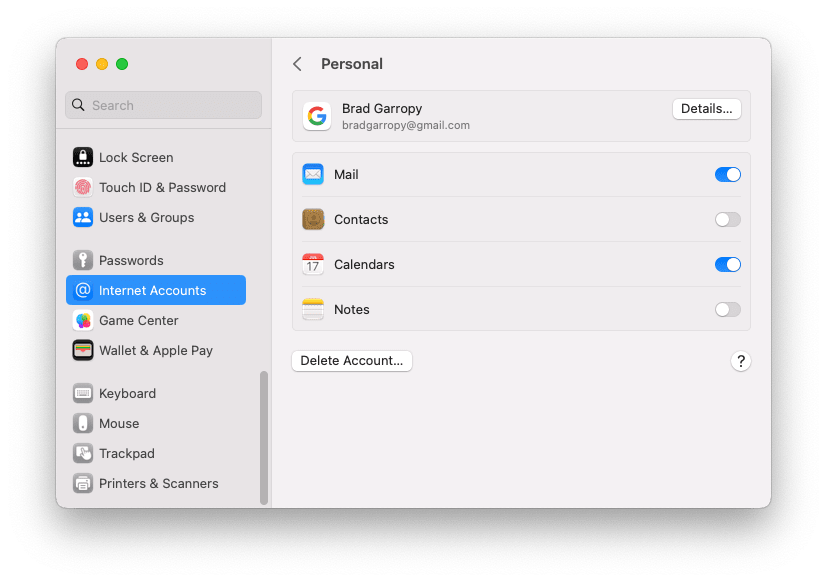
keyboard
- Keyboard Shortcuts > Modifier
- Swap the Control and Command keys on external keyboard
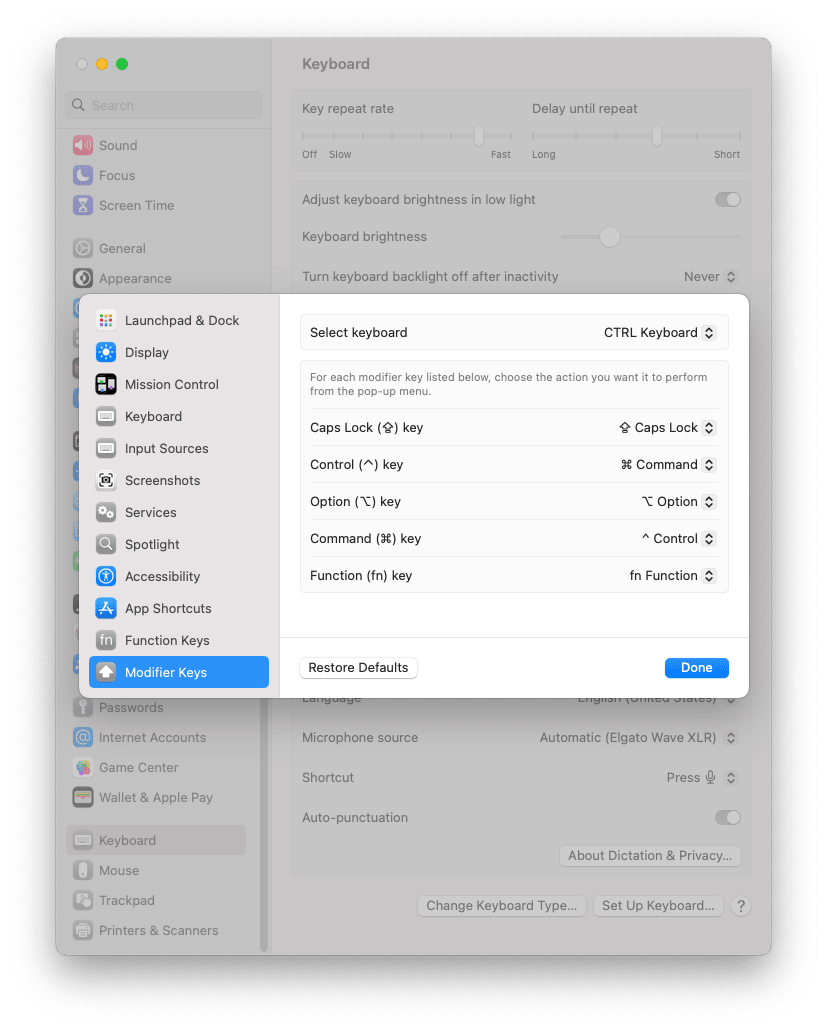
mouse
- Increase Tracking speed to Fast
- Uncheck Natural scrolling
- Increase Scrolling speed
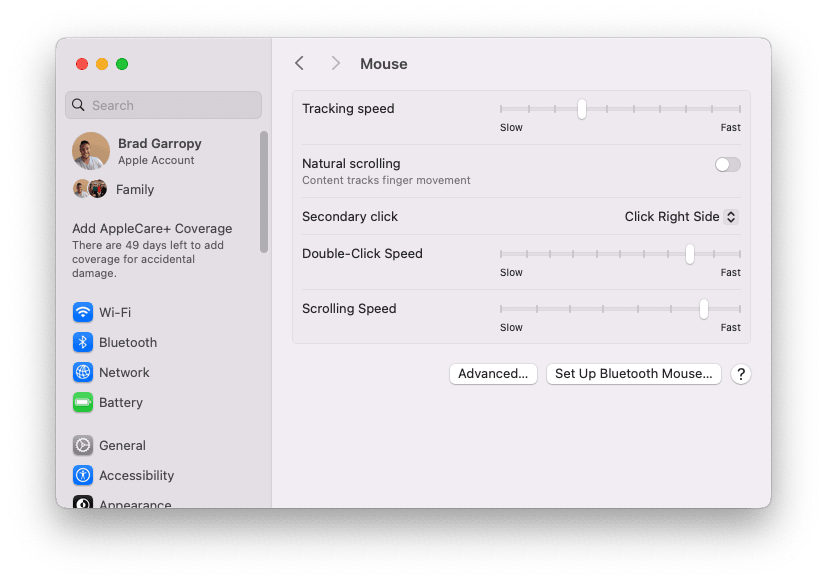
applications
- Photos > View > Show
- Uncheck Shared with You
- Photos > View
- Check Show Hidden Photo Album
- Messages > Settings > iMessage
- Check Enable Messages in iCloud
- Safari > Settings > Advanced
- Check Show Develop menu in menu bar
- Podcasts > Settings > General
- Uncheck Download When Saving
- Select Off for Automatically Download
- Podcasts > Settings > Playback
- Select Stop when an episode ends
- Finder > Settings > Tags
- Delete all tags
- Finder > Settings > Sidebar
- Select Hard Disks
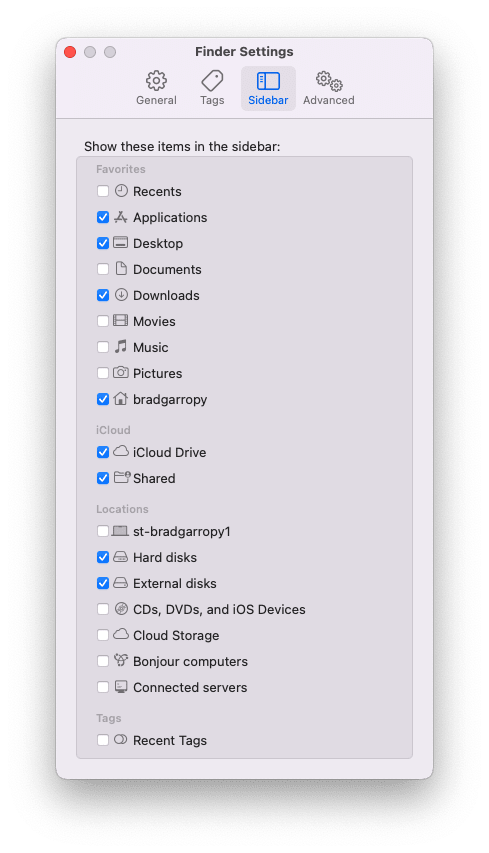
📥 install applications
- Google Chrome
- Sign in
- Set as default browser
- Discord
- Elgato Camera Hub
- Elgato Control Center
- Elgato Stream Deck
- Elgato Wave Link
- OBS
- vscode
- Update
- Sign in with GitHub
- Install shell command
🖋️ fonts
📦 development packages
# brew
/bin/bash -c "$(curl -fsSL https://raw.githubusercontent.com/Homebrew/install/HEAD/install.sh)"
brew install git
brew install gh
brew install ngrok/ngrok/ngrok
# npm
curl -o- https://raw.githubusercontent.com/nvm-sh/nvm/v0.39.3/install.sh | bash
npm install --global netlify-cli
npm install --global vercel