👀 contentful preview api with gatsby + netlify
My favorite feature of Netlify is branch deploys, all I have to do is push my code to a Github branch and Netlify will deploy my site to a custom url specific to that branch. This feature essentially enables different environments, like production, development, staging, etc.
So my vision was to have bradgarropy.com as the production environment, and dev.bradgarropy.com as the development environment. Production should only show published posts, and development should show published and draft posts so that I can preview what I'm working on.
Contentful has two separate Content Delivery APIs, one for serving production content located at cdn.contentful.com, and one for serving preview content at preview.contentful.com. Each environment requires its own token for access, which needs to be added to the environment variables. You can find these tokens in Contentful under Settings -> API keys.
netlify environment
The Netlify environment setup is simple, it's under Settings -> Build & deploy -> Build environment variables. Unfortunately, Netlify doesn't support setting different environment variables per branch, so I had to add them all here.
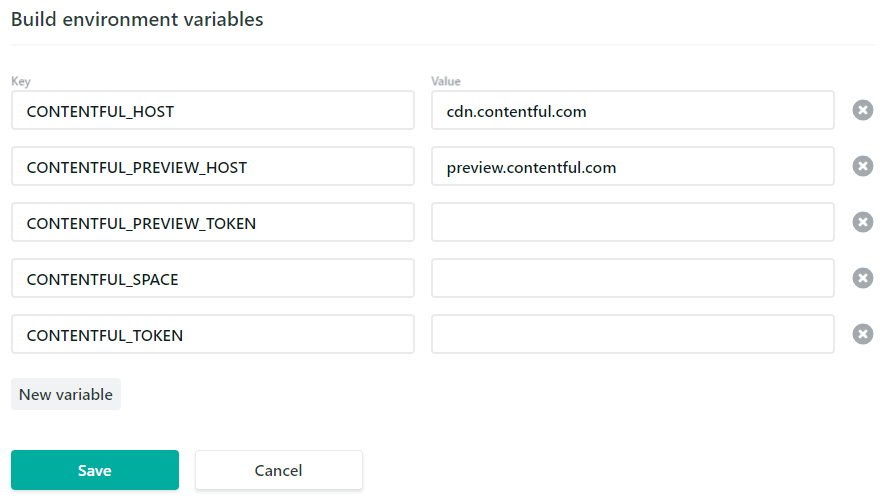
Now I just needed to add the logic to determine when to use the production or preview variables.
gatsby / contentful configuration
Netlify has a concept called deploy contexts which I used to determine what environment I'm operating in. The CONTEXT environment variable is set to production for production builds, branch-deploy for branch builds, or deploy-preview for pull requests. This code took care of it.
// gatsby-config.js
let contentfulOptions = {}
if (process.env.CONTEXT === "production") {
contentfulOptions = {
spaceId: process.env.CONTENTFUL_SPACE,
accessToken: process.env.CONTENTFUL_TOKEN,
host: process.env.CONTENTFUL_HOST,
}
} else {
contentfulOptions = {
spaceId: process.env.CONTENTFUL_SPACE,
accessToken: process.env.CONTENTFUL_PREVIEW_TOKEN,
host: process.env.CONTENTFUL_PREVIEW_HOST,
}
}Now I just had to configure the gatsby-source-contentful plugin with the options.
// gatsby-config.js
{
resolve: "gatsby-source-contentful",
options: contentfulOptions,
}Boom, I pushed this code and I had dev.bradgarropy.com up and running with my published and draft posts.
local environment
I wasn't done yet, beacuse I still needed support for the Content Preview API in my local development environment. Gatsby accepts environment variables from .env files, which are loaded based on the NODE_ENV. So I created these files.
; .env.production
CONTEXT=production
CONTENTFUL_SPACE=<space id>
CONTENTFUL_HOST=cdn.contentful.com
CONTENTFUL_TOKEN=<access token>
CONTENTFUL_PREVIEW_HOST=preview.contentful.com
CONTENTFUL_PREVIEW_TOKEN=<preview token>; .env.development
CONTEXT=branch-deploy
CONTENTFUL_SPACE=<space id>
CONTENTFUL_HOST=cdn.contentful.com
CONTENTFUL_TOKEN=<access token>
CONTENTFUL_PREVIEW_HOST=preview.contentful.com
CONTENTFUL_PREVIEW_TOKEN=<preview token>I had to add in the CONTEXT environment variable to mimic Netlify's environment. Then I loaded the environment files using dotenv like so.
// gatsby-config.js
require("dotenv").config({
path: `.env.${process.env.NODE_ENV}`,
})So when I run gatsby build I get only published posts, and when I run gatsby develop I get published and draft posts!
sneak preview
This whole setup came about when I was writing a post that required some CSS changes to style some Markdown elements I'd never used on the blog before. I needed a way to show unpublished content while still developing the site.
Ultimately I'm really happy with this solution. However I do see room for improvement. If Netlify adds a way to specify environment variables per branch from their site, I could eliminate some of this code.
But for now, just know that you can catch a sneak peak of content I'm working on at dev.bradgarropy.com!